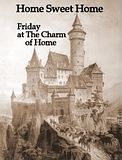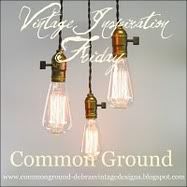You may have noticed that Blogger has changed their format on “Word Verification”. Instead of legible letters, which were cumbersome enough, now they are using a new “captcha” format with illegible letters sometimes in bubbles and odd shapes, with part of them in reverse (white on black). To make matters worse, you have to negotiate 2 words instead of one. It’s time consuming and often takes more than one try. Many will just give up and not comment, so it's to your benefit and you should received more comments.
Just say “NO” to Word Verification.

One thing blogger does well is catch spam. In over a year I have not had a single instance of spam getting through in my comments. You may not realize that your Word Verification is turned on.
To turn it off, (using the old Blogger format) go to your Settings, Click on Comments, scroll down almost to the bottom of the page and it says “Show word verification on comments” Just mark it “No” to turn it off!
Spread the word! Let’s all “Just say No”!
I look forward to seeing everyone tomorrow afternoon or Friday at Potpourri Friday!
Until next time, Honey

PS! Sue at Sullivan and Murphy has also done a post on this issue today, She has clear, illustrated, walk through instructions! If you are unsure of how to turn it off or need to check to see whether or not it is on, take a look at her post, I'm On My High Horse
























.jpg)